Since Facebook is a highly popular social media platform, it is quite common that you will see several videos that you would like to save permanently. In such a situation, Facebook to MP4 Converter is here to help you download your favorite Facebook videos for free. Our Facebook to MP4 Converter is compatible with all of the smart devices like laptops, Apple devices, Android phones, and tablets.
In this short tutorial, you will learn how to download Facebook videos online in just 4 steps.
1. Identify the Facebook Video
When you have identified the video you want to download, click on it to open the full Facebook Watch page
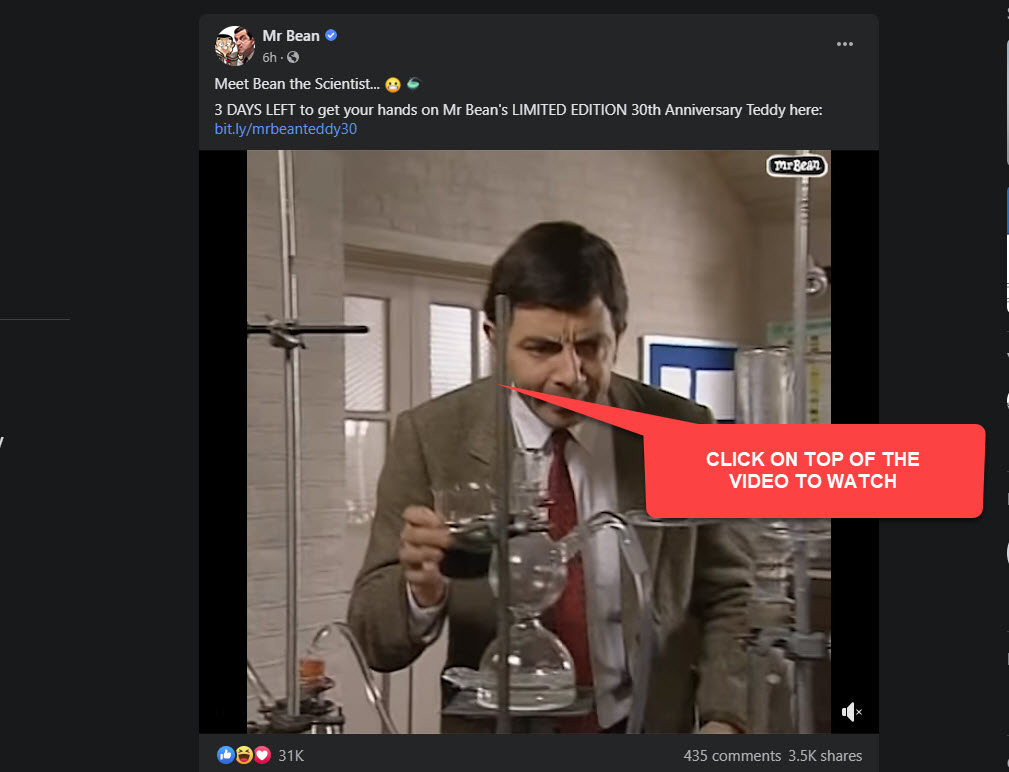
Identify the Facebook video you want to download
2. Copy the Facebook Video URL Link
Copy the full URL link of the video.
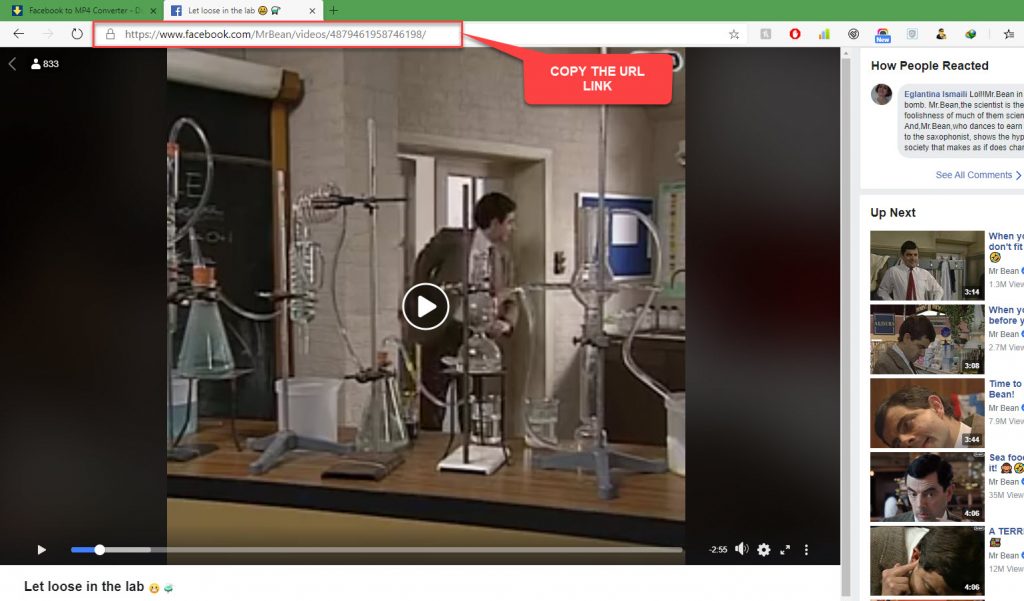
Copy the Facebook Video URL Link
3. Visit FierceOnlineVideo.com
Next thing is to visit FierceOnlineVideo.com and paste the video URL link. Then click on the Convert Button
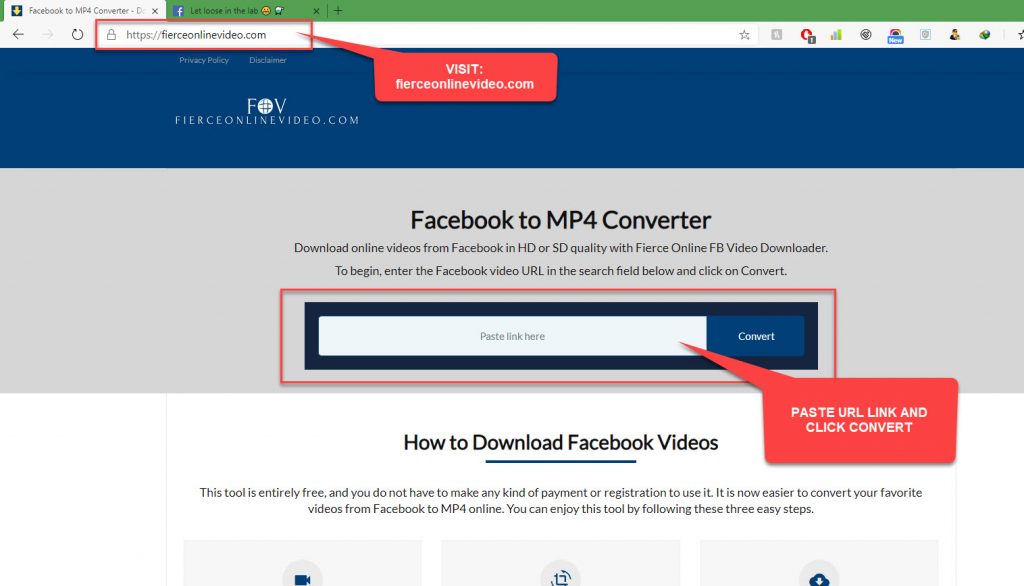
visit FierceOnlineVideo.com and paste the video URL link
4. Click on the Download Button
You will see a list of Download Buttons. Click on any of the formats you want to save the MP4 video.
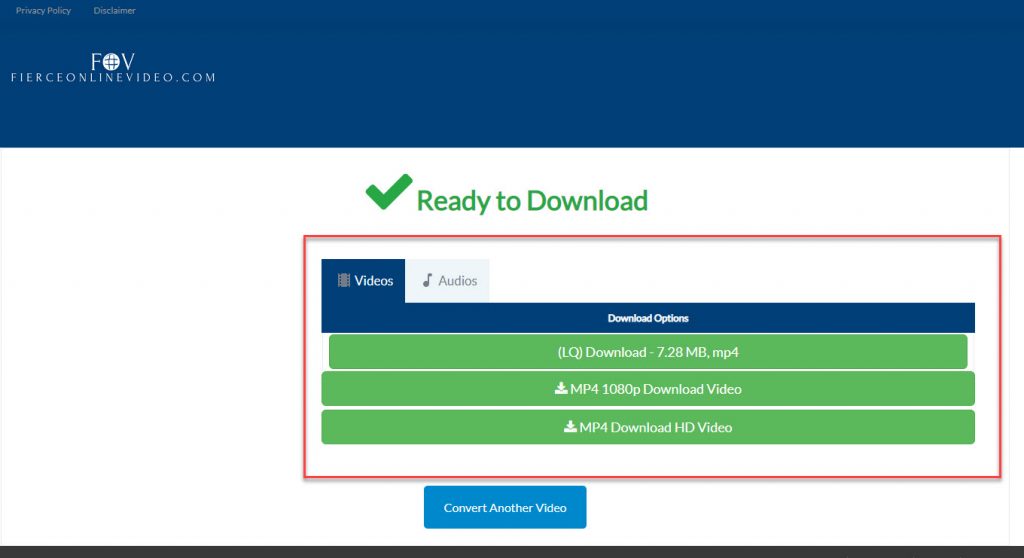
Click on any of the download buttons to save your video
